简介
提示
本节深入探讨了 Warudo 的脚本 API。您无需熟悉每个细节即可在 Warudo 中开始编写脚本,但我们还是建议您至少浏览本节,了解是脚本是如何运作的!
Warudo是两个窗口的总和:编辑器窗口和主窗口(在本手册中,我们称之为非编程状态下的 “主窗口” )。编辑器窗口�是创建和编辑场景的地方,如更新资源,设置插件,在蓝图中添加、连接节点等。主窗口会作为渲染与脚本的引擎并运行您创建的场景。
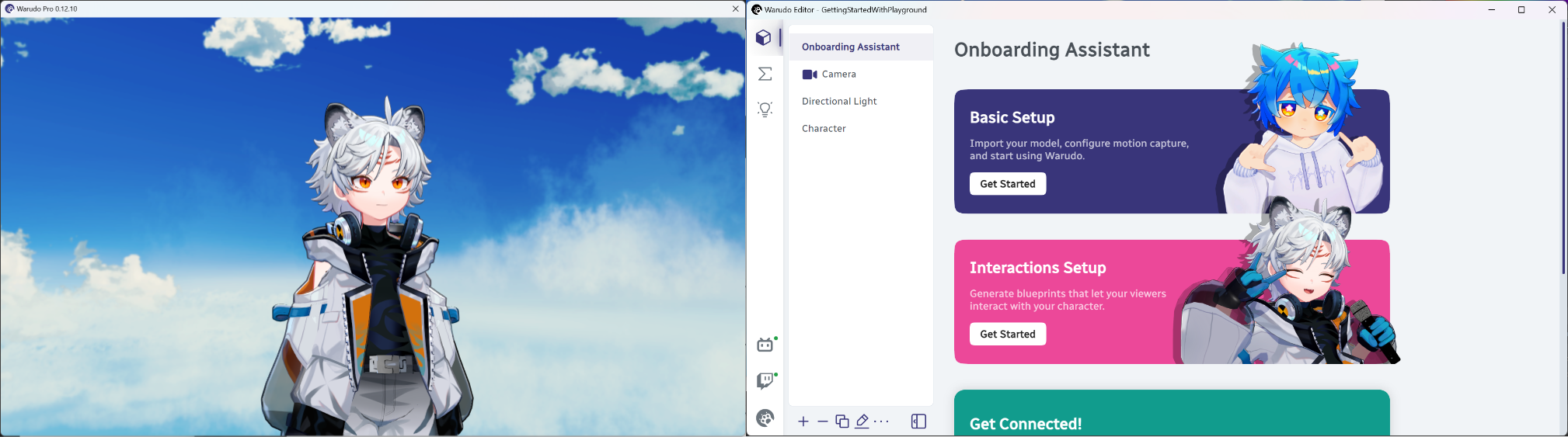
主窗口(左),编辑器窗口(右)
编辑器窗口和主窗口通过 WebSocket 相互联通。当您在编辑器窗口中进行改动时,变更会发送到主窗口,然后主窗口会相应地更新场景。这种架构允许您实时查看您所做的更改。反之亦然(如以编程方式更改节点的数据输入),更改会发回编辑器(参见以编程方式访问数据输入)。
尽管 Warudo 主窗口是 Unity 2021.3 构建的,但其核心框架的设计尽可能与引擎脱节,以允许节点、资源和插件通过统一整洁的 API 与用户交互,并启用 热加载 等功能。
用 Warudo,您不必在 Unity 项目中编写例如 MonoBehaviour 的 C# 类,而是编写来自 Warudo 基础类,如 Node 和 Asset 。然后,这些类由 Warudo 的主窗口实例化并管理。有趣的是,在这些类中,您仍可以调用 Unity API 与 Unity 场景进行交互,例如创建 GameObjects、添加组件等。