개요
Warudo의 스크립팅 시스템을 사용하면 C# 코드를 작성해 새로운 에셋과 노드를 VTubing 설정에 추가하여 Warudo의 기능을 확장할 수 있어요. plugin mod를 만들어 Steam 워크샵에 여러분의 커스텀 에셋과 노드를 공유할 수 있어요.
다음은 Warudo 커뮤니티에서 제작한 몇 가지 멋진 플러그인들이에요:
- Feline's Headpat Node
- Input Receiver and Tools for Mouse/Pen/Gamepad
- Emotes From Twitch Message + Emote Dropper
- Rainbow Color Node
- Streamer.bot integration
팁
Warudo는 기본적으로 커스텀 스크립팅을 염두에 두고 제작되었어요. 사실 Warudo의 모든 기능은 여러분이 커스텀 노드, 에셋, 플러그인을 만들 때 사용하는 API(Warudo.Core 네임스페이스)를 기반으로 만들어졌어요.
예를 들어, Warudo의 Stream Deck 통합 기능은 실제로 내장된 플러그인으로 이 플러그인의 소스 코드를 여기 참조용으로 공개해 두었어요.
Warudo의 스크립팅 시스템이 어떻게 작동하는지 간단히 맛보기로, 트리거될 때 캐릭터에 무작위 표정을 재생하는 커스텀 노드 예시를 보여드릴게요:
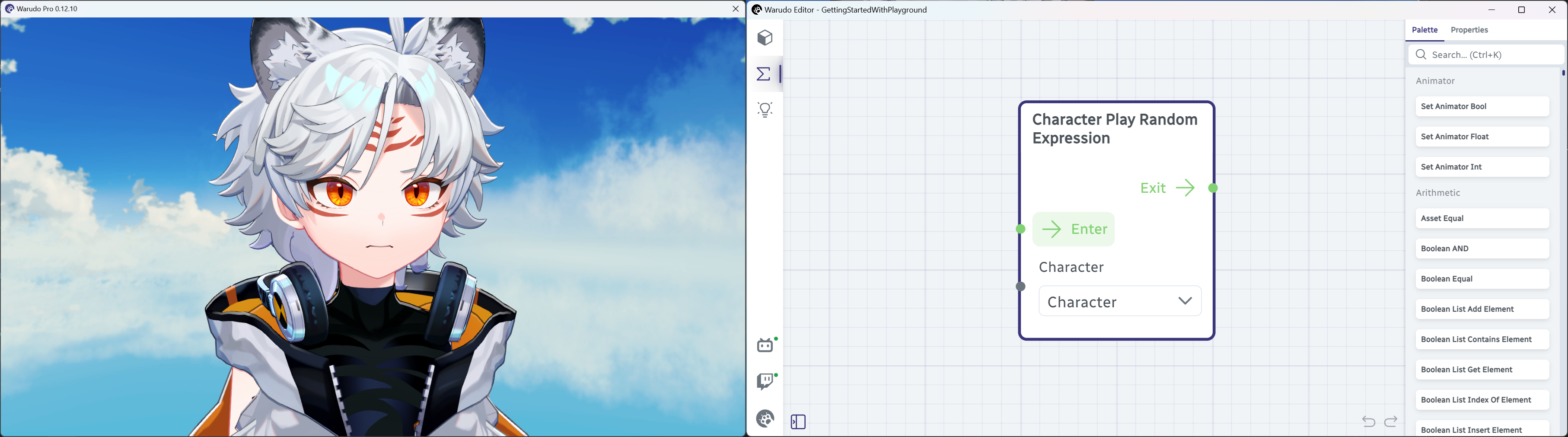
그리고 이에 해당하는 C# 코드:
using UnityEngine;
using Warudo.Core.Attributes;
using Warudo.Core.Graphs;
using Warudo.Plugins.Core.Assets.Character;
// Define a custom node type that will be shown in the note palette
[NodeType(Id = "95cd88ae-bebe-4dc0-b52b-ba94799f08e9", Title = "Character Play Random Expression")]
public class CharacterPlayRandomExpressionNode : Node {
[DataInput]
public CharacterAsset Character; // Let the user select a character
[FlowInput]
public Continuation Enter() { // When the node is triggered via the "Enter" flow input
if (Character.Expressions.Length == 0) return Exit; // If the character has no expressions, exit
Character.ExitAllExpressions(); // Exit all current expressions
var randomExpression = Character.Expressions[Random.Range(0, Character.Expressions.Length)];
Character.EnterExpression(randomExpression.Name, transient: false); // Play a random expression
return Exit; // Continue the flow and trigger whatever connected to the "Exit" flow output
}
[FlowOutput]
public Continuation Exit;
}
흥미로워 보이나요? 계속 읽어보세요!