Debugging
Scripts not working as intended? Here's some debugging tips!
Restart Warudo
As cliché as it sounds, restarting Warudo can solve a lot of issues, especially when your mods or scripts are hot-reloaded. Always try this first if you encounter a head-scratching issue.
Logging
You can use Unity's Debug.Log to print messages to the console as usual. You can access the logs folder by using Menu → Open Logs Folder. The Player.log file contains the current session's logs, while Player-prev.log contains the logs from the previous session.
Enable Full Build Logs
If you are creating a plugin mod, we recommend to set Log Level to All and uncheck Clear Console On Build in the Mod Settings window:
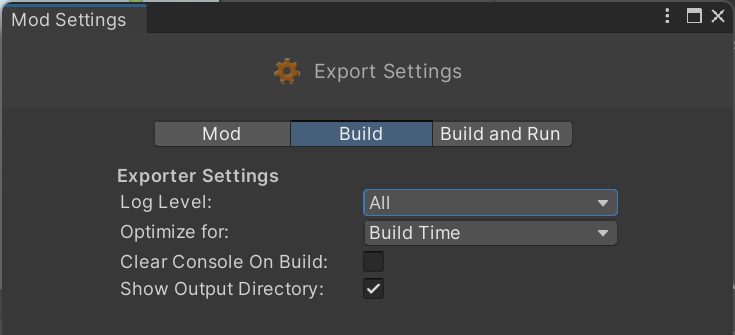
Please also refer to the Modding documentation.
Join the Discord
If you are still having trouble, feel free to ask for help on our Discord. We have a dedicated #plugins-scripting channel for anything related to scripting, and experienced folks there would be happy to help you diagnose the issue!