Character Animation Mod
Have some Animation Clips that you want to use in Warudo? A character animation mod is what you need!
If you have an animation that animates non-bone transforms or material properties, you should consider other methods of adding these animations to your character. See Character Mod for details.
Setup
Step 1: Prepare Animation Clip
If you already have an Animation Clip (indicated by a cyan triangle icon) in your project, great! You can skip this step.
If your animation is a FBX file, first make sure Animation Type is set to Humanoid in the rig import settings:
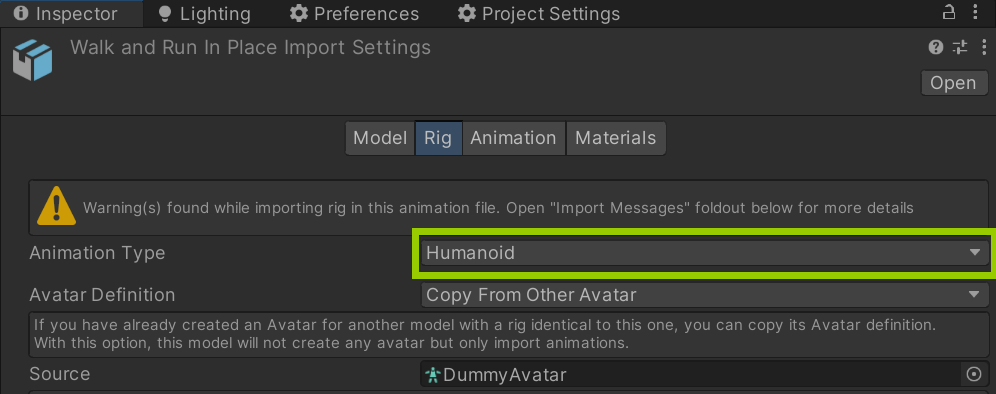
Then, expand the FBX file, select the inner Animation Clip (indicated by a cyan triangle icon), and press Ctrl+D to create a copy that is outside the FBX file.
Step 2: Rename Animation Clip
Rename the Animation Clip to "Animation", and make sure it is placed in the mod folder (can be placed in any subfolder).
Step 3: Export Mod
Select Warudo → Build Mod and make sure the generated .warudo file is put into the CharacterAnimations data folder.