Sharing Your Mod
Once you have created a mod, you can share it with others by uploading it to our Steam Workshop. It is just a few clicks away!
Tutorial
Go to the Discover tab and click on Published Items → Create Item:

Fill out the upload form in the popup window:

In the Files list, you can add files to upload by clicking on the + button and selecting the file.
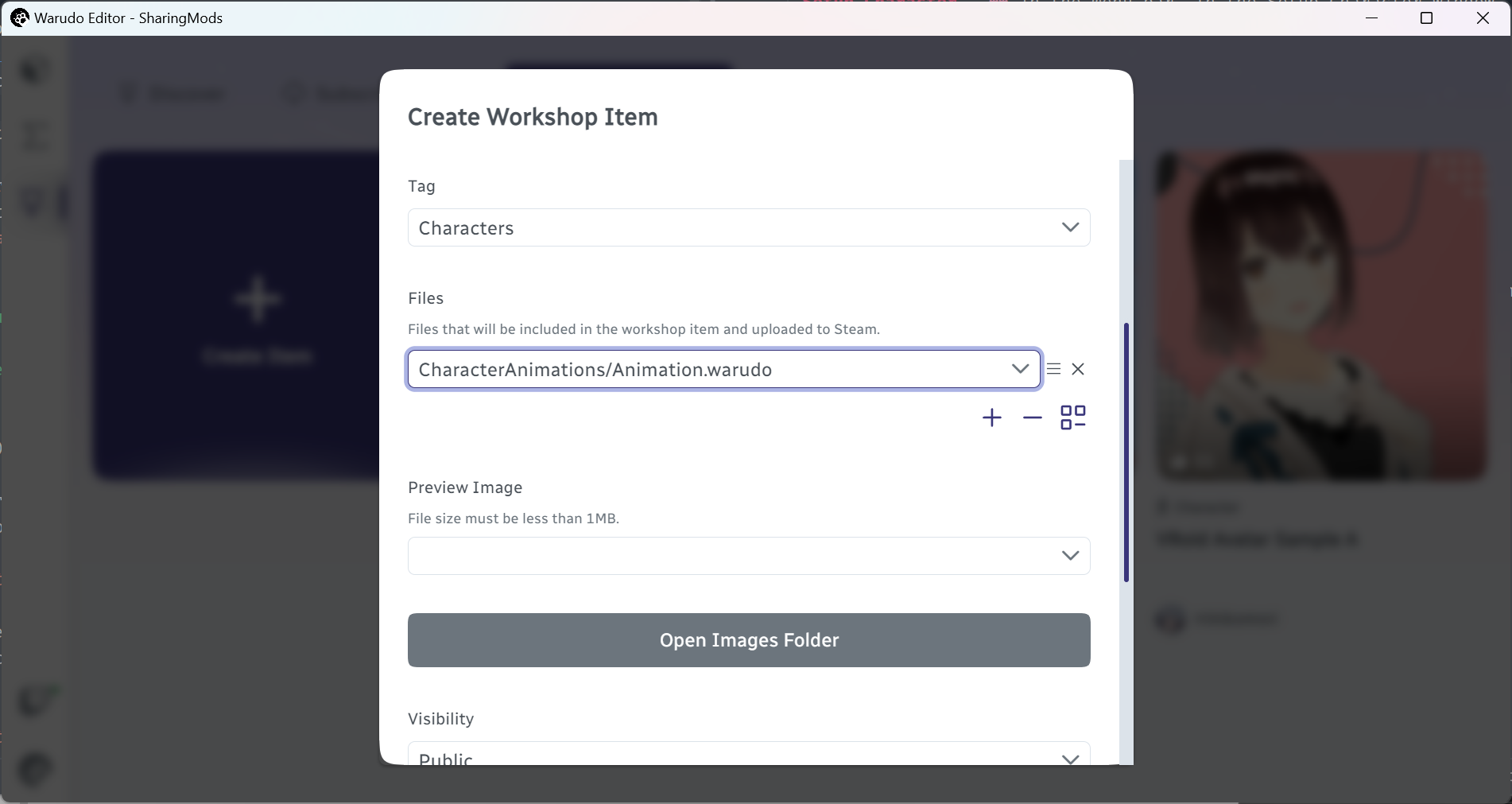
Once you are done, just click on OK and wait for the upload to finish. Easy, right?